Printing a book in small quantities can seem daunting, especially if you’re on a tight budget. Fortunately, modern printing options make it affordable and achievable. This guide covers cost-effective strategies, practical tips, and reliable services to help you print your book without financial strain. Whether you’re a self-publishing author, a small business owner, or creating a personal project, you’ll find actionable steps to produce high-quality books economically.
Table of Contents
ToggleWhy Print in Small Quantities?
Small-batch printing is ideal for authors testing the market, producing limited editions, or creating books for specific events. It reduces upfront costs and minimizes the risk of unsold inventory. By printing only what you need, you save money and maintain flexibility.
- Test the market: Print a small batch to gauge reader interest before committing to larger runs.
- Specialized projects: Perfect for family histories, cookbooks, or event-specific books.
- Low financial risk: Avoid the expense of storing thousands of copies.

Key Printing Options for Small Quantities
There are two primary methods for printing books in small quantities: print-on-demand (POD) and short-run digital printing. Each offers unique benefits depending on your needs.
Print-on-Demand (POD) Printing
POD services print books only when ordered, eliminating the need for inventory. This method is perfect for authors with limited budgets or those testing their book’s viability.
- No minimum order: Print as few as one copy at a time.
- Cost-effective: Prices range from $3 to $10 per book, depending on specifications.
- Fast turnaround: Books are typically printed and shipped within 3-5 days.
- Examples of POD services: Amazon KDP, Lulu, IngramSpark, and TheBookPatch.
Short-Run Digital Printing
Short-run printing uses digital presses to produce small batches, typically 10-2000 copies. It offers more customization than POD while keeping costs low.
- Flexible quantities: Print as few as 10 copies without high setup fees.
- High quality: Matches offset printing standards with crisp text and vibrant colors.
- Customization: Choose from various bindings, paper types, and finishes.
Tips to Save Money on Book Printing
To keep costs down without sacrificing quality, follow these practical strategies.
Optimize Your Book’s Specifications
- Page count: Fewer pages reduce printing costs. Aim for concise content.
- Book size: Stick to standard sizes like 5.5″ x 8.5″ or 6″ x 9″ to minimize waste.
- Binding type: Perfect binding (paperback) is cheaper than hardcover or spiral binding.
- Black-and-white interiors: Color printing is expensive, so use black-and-white for text-heavy books.
- Paper choice: Use 70# or 80# matte paper for novels to balance quality and cost.
Choose the Right Printing Service
Compare multiple printers to find the best deal. Consider these factors:
- Reputation: Check reviews or ask fellow authors for recommendations.
- File formats: Ensure the printer accepts PDF/X for high-quality output.
- Proofing options: Look for online proofing to catch errors before printing.
- Shipping costs: Local printers may be pricier but offer faster delivery, while overseas options save money but take longer.
Leverage Bulk Discounts Strategically
Some printers offer discounts for larger orders, even in small runs. For example, ordering 100 copies instead of 50 might lower the per-unit cost significantly. Request quotes for multiple quantities (e.g., 50, 100, 200) to find the sweet spot.
Fund Your Project Creatively
- Crowdfunding: Platforms like Kickstarter can offset printing costs by securing pre-orders.
- Pre-sales: Encourage schools, bookstores, or friends to pay upfront for copies.
- Grants or sponsorships: Seek funding for niche projects like educational or community books.
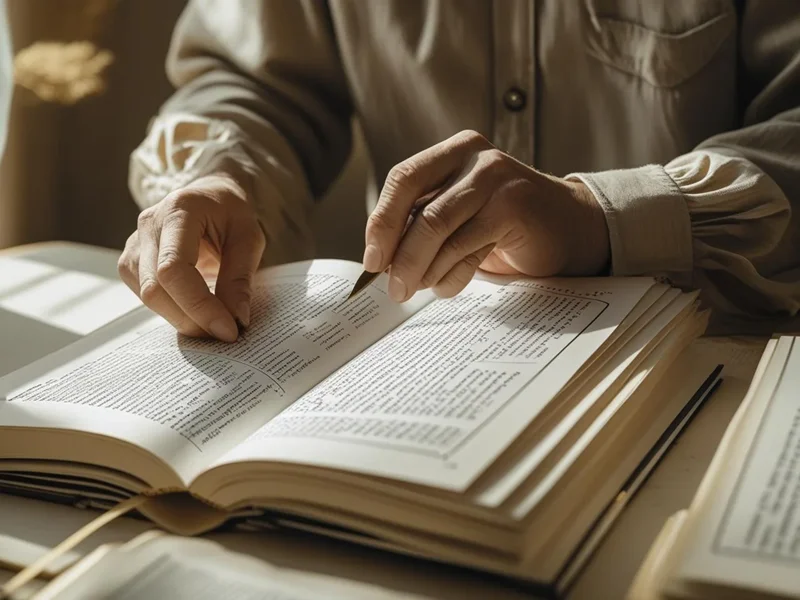
How to Prepare Your Book for Printing
Proper preparation ensures your book looks professional and prints correctly.
Format Your Files Correctly
- Use professional software: Adobe InDesign or Scribus (free) for precise layouts.
- Set margins and bleeds: Use 0.6″ margins and 0.125″ bleeds to avoid cut-off content.
- High-resolution images: Ensure images are 300 dpi for sharp printing.
- Export as PDF/X: This format ensures compatibility and quality.
Design a Compelling Cover
A professional cover attracts readers. Use tools like Canva or hire a freelance designer for a custom look. Ensure the cover file includes a barcode if selling through bookstores.
Proofread and Test
- Hire an editor: A freelance editor can polish your manuscript.
- Order a proof copy: Review a physical copy before printing the full batch.
Common Questions About Small-Batch Book Printing
People Also Ask: Additional Insights
- How long does it take to print a small batch? POD services deliver in 3-5 days, while short-run printing may take 5-7 days. Rush options are available for a fee.
- Can I sell my book without an ISBN? Yes, for personal or limited distribution. However, an ISBN is required for bookstore sales. Some services like BookBaby allow barcode-free printing.
- What’s the best binding for small runs? Perfect binding is cost-effective and professional for paperbacks. Saddle-stitch or spiral binding suits shorter books or workbooks.
Final Thoughts
Printing your book in small quantities doesn’t have to be expensive. By choosing POD or short-run digital printing, optimizing specifications, and preparing files carefully, you can produce professional-quality books on a budget. Compare printers, request quotes, and consider crowdfunding to further reduce costs. With these strategies, you’ll bring your book to life without breaking the bank.





