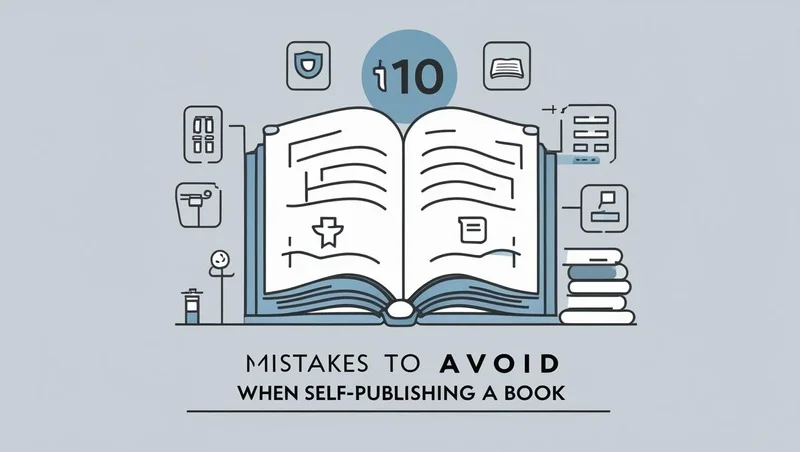Printing a book is exciting but tricky. Small errors can ruin your final product. Avoid these 10 common mistakes to ensure your book looks professional and appeals to readers. This guide offers clear, actionable tips to help you succeed.
Table of Contents
ToggleWhy Avoiding Printing Mistakes Matters
A well-printed book builds trust with readers. Mistakes like blurry images or typos can harm your reputation. They can also cost you time and money. By planning carefully, you can create a high-quality book that stands out.
Mistake 1: Using Low-Quality Images
Low-resolution images look blurry or pixelated in print. This distracts readers and lowers your book’s quality.
- Solution: Use images with at least 300 DPI (dots per inch). Check image properties before including them. If unsure, consult a graphic designer.
- Tip: Avoid enlarging small images, as this reduces quality. Buy high-resolution images if needed.

Mistake 2: Skipping Proofreading
Typos, grammar errors, or formatting issues make your book look unprofessional. Even small mistakes can turn readers away.
- Solution: Proofread your manuscript multiple times. Hire a professional proofreader or ask a trusted friend to review it. Fresh eyes catch errors you might miss.
- Tip: Use tools like Grammarly for initial checks, but don’t rely on them alone.
Mistake 3: Ignoring Print Guidelines
Every printer has specific guidelines for formatting, bleed, and file types. Ignoring these leads to errors like cut-off text or white borders.
- Solution: Request your printer’s template before designing. Follow their specs for margins, bleed (usually 0.125 inches), and file formats (PDF is common).
- Tip: Double-check your files against the printer’s guidelines before submission.
Mistake 4: Choosing the Wrong Paper Stock
Paper that’s too thin feels cheap. Paper that’s too thick feels bulky. The wrong choice affects your book’s look and feel.
- Solution: Match paper to your book’s purpose. For example, use glossy paper for photo-heavy books and matte for text-heavy ones. Ask your printer for samples.
- Tip: Consider your audience. Children’s books often use thicker, durable paper.
Mistake 5: Incorrect Book Size
A book that’s too big or too small can confuse readers or affect readability. Size impacts cost and shelf appeal.
- Solution: Choose a standard size like 6×9 inches for novels or 8.5×11 inches for textbooks. Research your genre’s norms.
- Tip: Test your book size with a mock-up to ensure it feels right.
Mistake 6: Poor Color Settings
Colors on your screen may not match the printed version. Incorrect color modes (RGB vs. CMYK) cause faded or inaccurate prints.
- Solution: Use CMYK color mode for print files. Test colors with a small print run or ask your printer for a proof.
- Tip: Avoid vibrant RGB colors that can’t be replicated in print.
Mistake 7: Neglecting Bleed and Margins
Without proper bleed, images or backgrounds may show white edges after trimming. Incorrect margins can cut off text.
- Solution: Extend designs 0.125 inches beyond the trim line for bleed. Keep text and key elements 0.125 inches inside the trim line (safety zone).
- Tip: Use design software like Adobe InDesign to set bleed and margins accurately.
Mistake 8: Inconsistent Formatting
Varying fonts, spacing, or margins create a messy look. This disrupts the reader’s experience.
- Solution: Use a consistent style guide for fonts, headings, and spacing. Test your layout in a sample print.
- Tip: Keep chapters roughly the same length to maintain flow. Use type ornaments to break up long chapters.
Mistake 9: Designing Your Own Cover
A poorly designed cover fails to attract readers. Amateur covers often ignore genre norms or look unprofessional.
- Solution: Hire a professional cover designer familiar with your genre. Research top books in your category for inspiration.
- Tip: Ensure your cover works as a thumbnail for online sales. Test it at a small size.
Mistake 10: Skipping a Test Print
Printing without a test run risks unnoticed errors. This can lead to costly reprints.
- Solution: Order a small test batch to check for issues like alignment, color, or binding. Fix problems before the full run.
- Tip: Use print-on-demand services like Amazon KDP for easy test prints.
Bonus Tips for a Flawless Book
- Work with Professionals: Editors, designers, and printers catch mistakes you might miss.
- Plan Ahead: Tight deadlines increase errors. Give yourself time for reviews and fixes.
- Know Your Audience: Design and format your book to meet reader expectations for your genre.
FAQ: Common Questions About Book Printing
What is the best size for a printed book?
Standard sizes like 6×9 inches work well for most novels. Research your genre to match reader expectations. Always check with your printer for supported sizes.
Why is a test print important for book publishing?
A test print helps you spot errors like misaligned text or poor colors before committing to a full run. It saves time and money.
How do I choose the right paper for my book?
Consider your book’s purpose and audience. Glossy paper suits image-heavy books, while matte is better for text. Ask your printer for samples.
Conclusion
Printing a book is a big step. Avoiding these 10 mistakes ensures your book looks professional and engages readers. Use high-quality images, proofread carefully, follow print guidelines, and test your book before the final run. With these tips, you’ll create a book you’re proud to share.